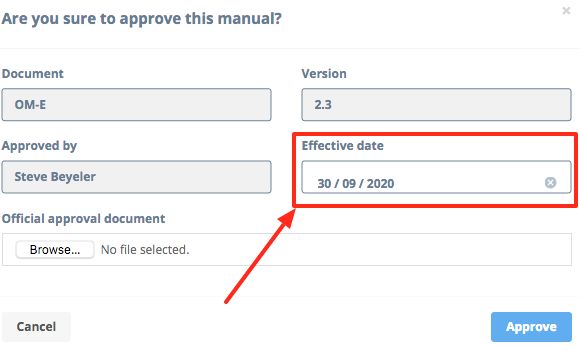"Customer revision" number and "Version highlight" can be altered just as the "Effective date".
The last possibility to change the "Effective date" is given when the document gets "Approved".
You may e.g. adapt the date to that shown on the official approval document.