Any chapter can be edited with company-specific content by
using the "Customize" button below the corresponding chapter content.
New chapters can be created using the "Add chapter" button below the left-hand document structure.
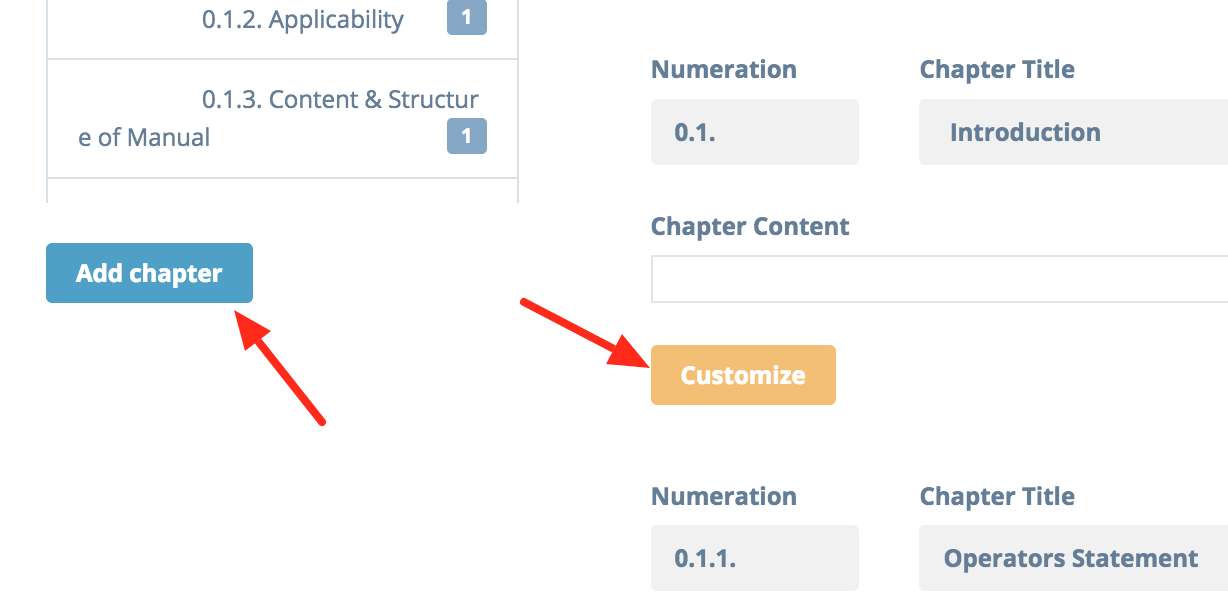
Company-specific chapters modified in this way or added by yourself are
automatically becoming "custom chapters (CC)".
In doing so, you are
taking over complete responsibility for these chapters, legally and
content-wise.
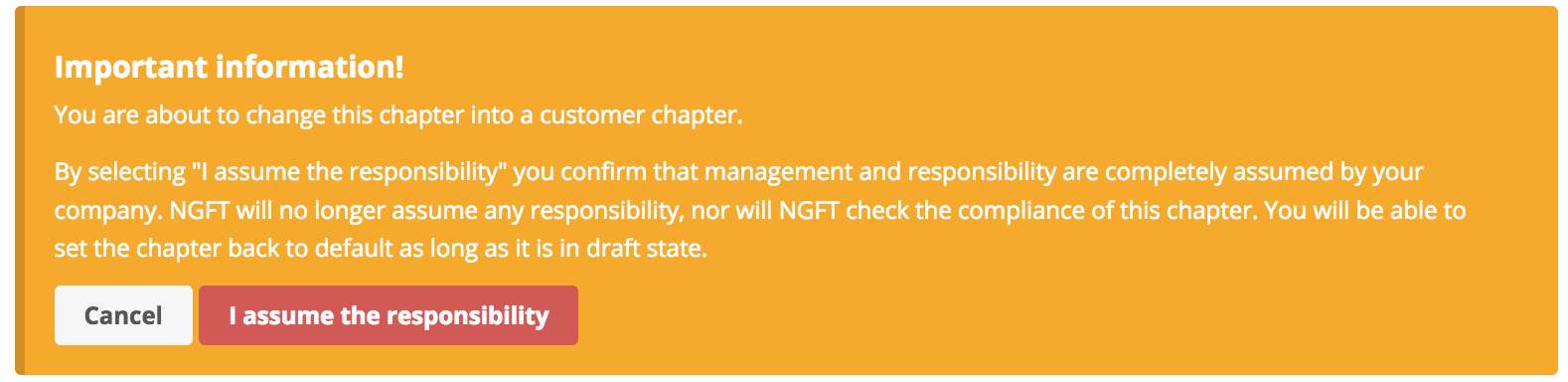
In editable documents (drafts), you may always overwrite your custom
chapter content with the default content from the NGFT master template.
NOTE: Restored content will always be taken from the latest NGFT
master template and not especially from the master template your document is based upon.
